Prometheus basic auth
Хеширование пароля и создание web.config.file
Bash
sudo apt install apache2-utils -y # для htpasswd
password='<password>'
passwordHashed=$(echo ${password} | htpasswd -inBC 10 "" | tr -d ':\n')
echo "basic_auth_users:\n admin: '$passwordHashed'" | sudo tee /etc/prometheus/web.yml
# basic_auth_users:
# admin: '$2y$10$VBQTOJXBEAIK086F/82Ob.TVrdExsDXRE2R5.gh3ZW.qoyFsTRQka'
# Проверяем файл 👇
promtool check web-config /etc/prometheus/web.yml
# /etc/prometheus/web.yml SUCCESS
Чтобы не было такой ошибки:
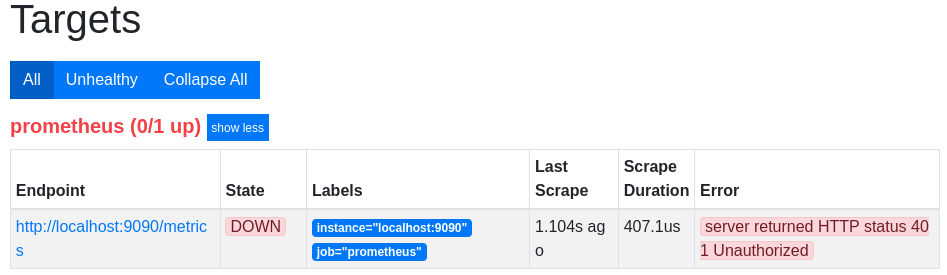
Нужно добавить basic_auth в /etc/prometheus/prometheus.yml:
YAML
scrape_configs:
- job_name: 'prometheus'
scrape_interval: 5s
scrape_timeout: 5s
static_configs:
- targets: ['localhost:9090']
basic_auth:
username: '<your_username>'
password: '<your_password>'
Изменение команды запуска Prometheus
Нужно поменять строку ExecStart в файле /etc/systemd/system/multi-user.target.wants/prometheus.service (может находится в чуть в другом месте):
Text Only
ExecStart=/usr/local/bin/prometheus $ARGS\
--config.file=/etc/prometheus/prometheus.yml \
--web.config.file=/etc/prometheus/web.yml
Перезапускай сервер:
Bash
sudo systemctl daemon-reload
sudo systemctl restart prometheus
systemctl status prometheus
Тест
Обычный curl http://localhost:9090 не пустит и выдаст Unauthorized
Нужно использовать:
Bash
curl -u admin http://localhost:9090
# Enter host password for user 'admin':
# Либо сразу с паролем (небезопасно)
curl -u 'admin':'<password>' http://localhost:9090
Source: Защита сервера Prometheus с помощью basic аутентификации
[[Prometheus]]