Проблемы с таймаутом grafana
Причина трабла
Соус #1: https://cloud.google.com/stackdriver/docs/managed-prometheus/troubleshooting#grafana-timeout
Если вы видите следующую ошибку в Grafana, значит, время ожидания вашего запроса по умолчанию слишком мало:
Post "http://frontend.gmp-test.svc:9090/api/v1/query_range": net/http: timeout awaiting response headers
Время ожидания управляемой службы для Prometheus не истекает до тех пор, пока запрос не превысит 120 секунд, в то время как время ожидания Grafana по умолчанию истекает через 30 секунд. Чтобы исправить это, увеличьте время ожидания в Grafana до 120 секунд.
Решение
Соус #2: https://cloud.google.com/stackdriver/docs/managed-prometheus/query#grafana-datasource
Нужно перейти в Data Sources и сконфигурить тот источник, с которым траблы:
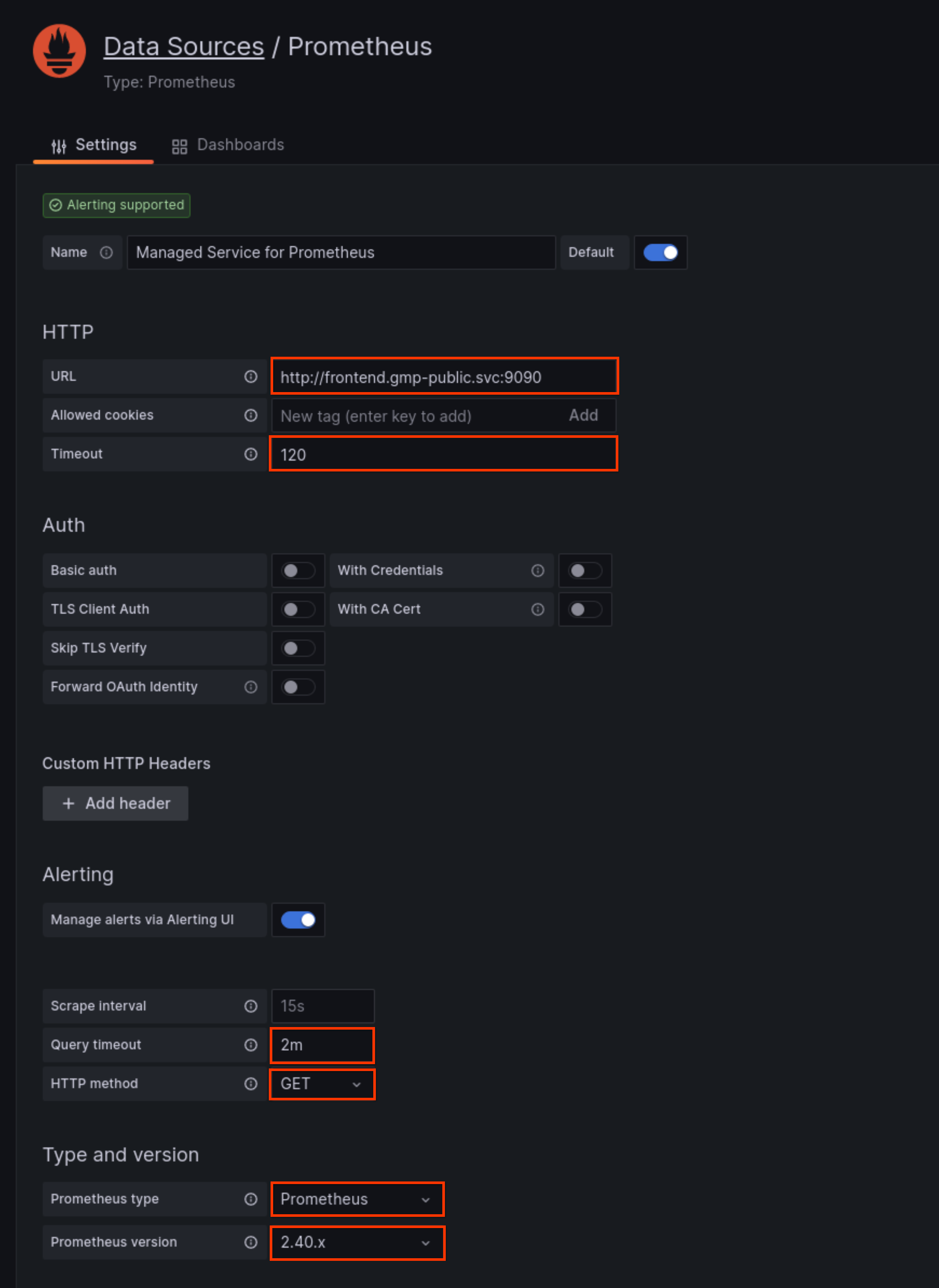
In the Timeout field of the HTTP pane, set the value to 120.
In the Query timeout field, set the value to 2m.
In the HTTP Method field, select GET.
In the Prometheus type field, select Prometheus.
In the Prometheus version field, select 2.40.x or higher.